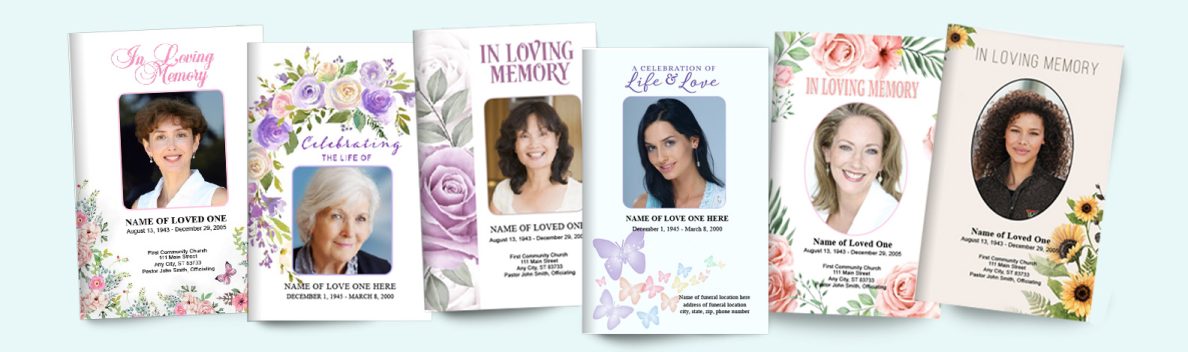Here is another video brought to you by the Funeral Program Site Questions and Answers series. Today’s topic is the typical order of a funeral program service. The order or flow of a funeral service can vary depending on the type of service and religious affiliations for faith-based services. Additionally, secular services may have variations based on location and the type of burial.
At the Funeral Program Site, we offer ready-made funeral programs templates with filler text to assist you in creating a program that follows a typical order of service. To provide you with an example, let’s explore the service order within our filler text. Generally, each service begins with a musical prelude, followed by a processional of family and clergy walking to the front of the room.
Throughout the service, musical selections may be presented by a soloist or choir. The service typically opens with words of prayer or an invocation from the officiant, followed by scripture readings. A special tribute or speech about the deceased may be given by a speaker, followed by a time for other attendees to share reflections. The obituary or life biography may be read aloud by a family member or close friend, and this information can also be included in the funeral program.
The officiant will then provide a eulogy or words of comfort. The order of service concludes with closing remarks and a final musical selection. It is important to note that this is just an example of a typical funeral order of service, and there may be variables specific to your service. If you found this video helpful, please consider liking and subscribing to our YouTube channel.
We are dedicated to providing valuable content to assist you during times of loss. The Funeral Program Site offers a wide range of resources and printed memorials, available exclusively at funeralprogramsite.com.